We are excited to share with you the new updates that have been added to the Student Personalized Learning System. See below for the specifics.
Once Student Leave They Come Back To the Same PlaceA major request from many of you was to have students leave the module and to go back to the last page they were on. This has now been added to the SPLS.
Once a student leaves a module and reenter that same module, they will go back to the last page they were on. This means if they were on page 24 but go back to page 12 before they exited the module, they will return to page 12.
Seeing Student Quiz AnswersAnother request from many of you was to see what the student answers were on the end of module quizzes. This is now available for you in the module grade book. You will be able to see all iterations of the quizzes that students took to obtain their 100% final assessment of the module. Click on the grade book, find the student and click "Click to View/Hide Quiz Details".
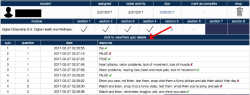
Can't Add the Same Student To the Same ContentOnce a student has been added to a module by one teacher and is currently working on the content, they can not be added to the same module by another teacher. Teachers will now see a message letting them know if a student is currently in that module and which teacher has been assigned as well as a link to see the student's progress.
Add District Pages Unique to the DistrictDistricts are able to use a "District Page" that has been added by the developer to modules. This is where information unique to the district can be added. For example, in the Digital Citizenship Cyberbullying courses a district could place their own discipline actions for students who bully or what students who are bullied can do. If this is something you are interested in doing, please contact us.
Shared Students from Different DistrictsTeachers will be able to see students who belong to multiple districts (not in the home district) and assign them content. If this is something you want to be able to do, please contact us.
Better ReportingThose that have Administrative access are also able to view reports in the system. If you have admin access, you can click on the "District " icon and run reports on any modules. The data that you will be able to view (and download) includes the number of students who have completed a module, those students currently enrolled, and date of completion and last activity.
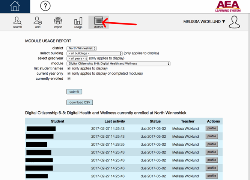
If you have any other suggestions please let us know. Remember you can also create your own modules in our system. If you are interested in this, please contact us.
Denise Krefting (dkrefting@aeapdonline.org) and Melissa Wicklund (mwicklund@aeapdonline.org). If there are others that you are aware of who might be interested in getting this information they can sign up for this newsletter at
http://eepurl.com/ccWi45